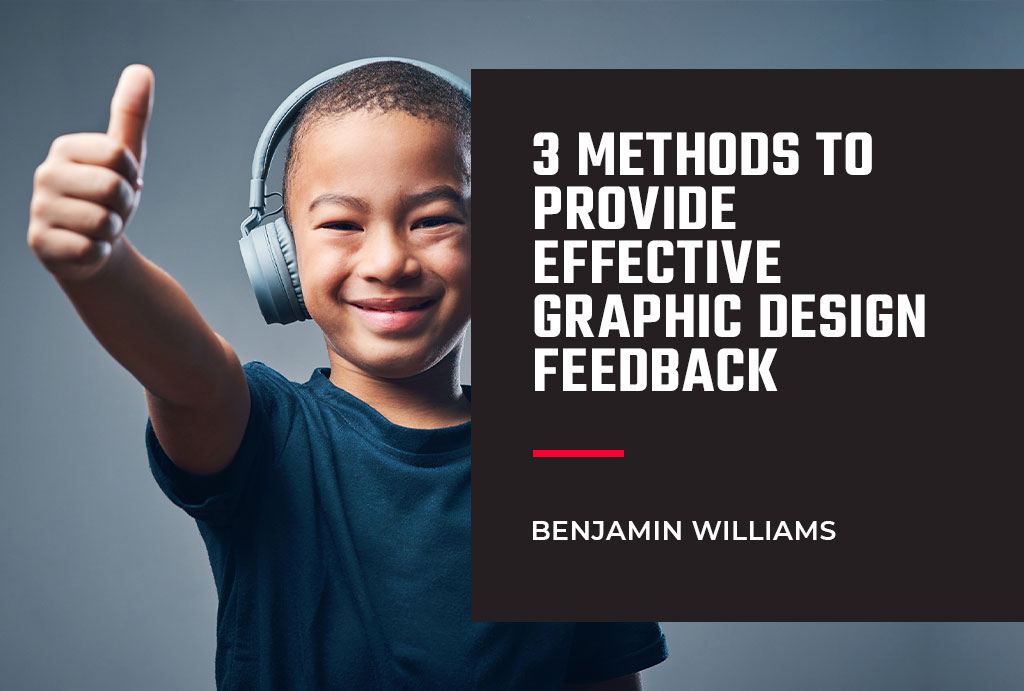Feedback is crucial for an effective, efficient, and harmonious graphic designer-client relationship. It ensures that designers deliver what is expected of them, and clients are satisfied with the outcome of the designs.
What makes the feedback loop effective is communication. As a client, you should send your feedback in the format that is easiest for both you and your graphic designers to understand.
Here are some methods to help you give effective feedback to your graphic designers:
1. Phone pictures
Some clients find it easiest to print out designs and give handwritten feedback to their graphic designers. If this sounds like you, sending phone photos of your handwritten notes may be the best way for you to deliver feedback.
Drawing, using arrows, and leaving labels on printed designs is a great way to give feedback for visual changes and small line edits because it is tactile. You can guide revisions by discussing your thoughts and ideas in the clearest way possible: by jotting them down, crossing things out, or scribbling some designs. It can also be powerful, especially when supplementing feedback that is challenging to verbally describe.
While this is excellent for line editing and can indicate changes clearly, remember that it has no spell check and your graphic designers have to retype any text you write. It can be time-consuming and cause additional rounds of revisions and lost time, especially when the scan or printout turned out bad or your handwriting is hard to read. Therefore, be organized when sending out manually annotated and scanned PDFs.
2. Digitally annotated PDFs
If you have access to the latest Adobe Acrobat Reader DC, Acrobat Pro, or a similar PDF annotation software, you can provide your graphic designers with feedback through digitally annotated PDFs. This is best if you work with design subscription services and request designs with lengthy texts and long formats, such as annual reports or brochures with multiple revisions and comments.
This is a convenient way because the file is digital, and it stays in its original format. You no longer have to worry about printing it out, scanning it, writing on it, or emailing it back. In addition to this, it allows your graphic designers to copy and paste text easily, which makes their job easier as it eliminates the need to retype copy changes and reduces their likelihood of making typographical errors.
In addition, digital PDFs offer lots of text annotation options. You can add a note anywhere on the document and highlight words that have to be replaced or cross out the text to be removed.
3. Email
Professional communications typically occur through email. You can use this platform to provide details about the changes you would like to see on your designs when you ask for a graphic design subscription. This method is perfect for simple and easy-to-describe revisions. Avoid using this for long-format pieces and detailed edits to avoid confusion.
Conclusion
Providing clear feedback to your graphic designers helps you communicate your vision effectively and allows you to make the most of your money. Try the ways mentioned in this guide and determine the method that works best for you and the design piece that needs changes for an efficient revision process.
Here at 55 KNOTS, we unique tools to help you feedback like a pro and we offer on-demand graphic design subscription packages in Australia. Contact us for a free trial!